Chat ADM — Internal AI Assistant (Alpha)

Understanding the project landscape
Why generic chat UIs fall short for enterprise
Most AI chat tools prioritize speed over governance and clarity. Internal users need a space that’s familiar and safe: clear rules, visible limits, reliable context, and predictable outputs. We set out to design a trust-first chat that balances power with guardrails and transparency—so teams can move quickly without second-guessing what’s happening.

Research and discovery phase
Ground truth from real usage and prior insights
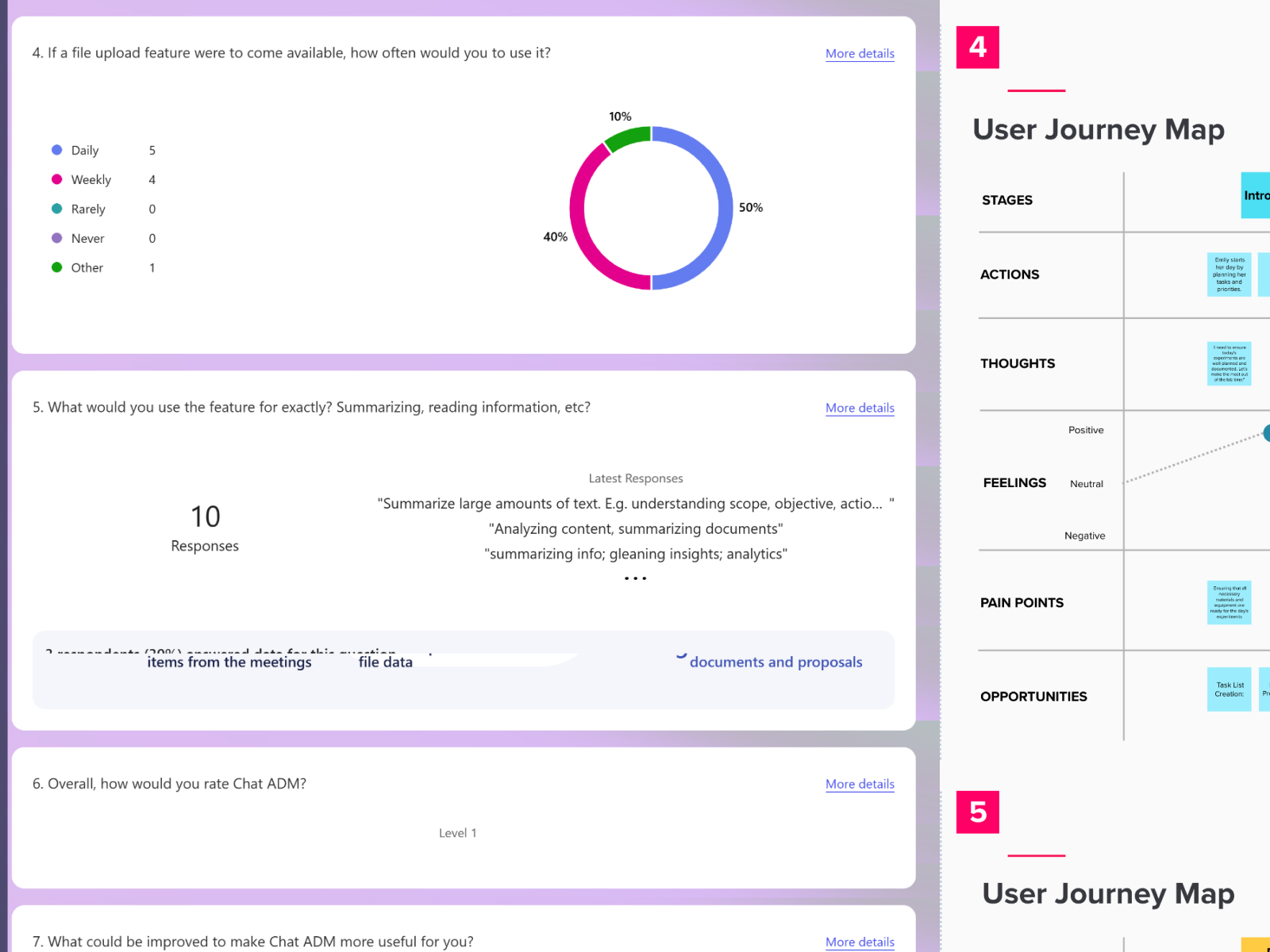
Initial design exploration
Familiar patterns, enterprise guardrails
Early wires leaned into a calm chat metaphor with clear structure and safety cues.
- Sidebar: Recent chats, project folders, and a large New Chat button.
- Composer: Attachments, Persona selector (system prompts), and a visible character counter.
- System guardrails: Persistent Code of Conduct banner; chat-limit notice; update card component.
- First-run: Cards suggest common tasks (ask complex questions, share feedback) to reduce blank-page anxiety.
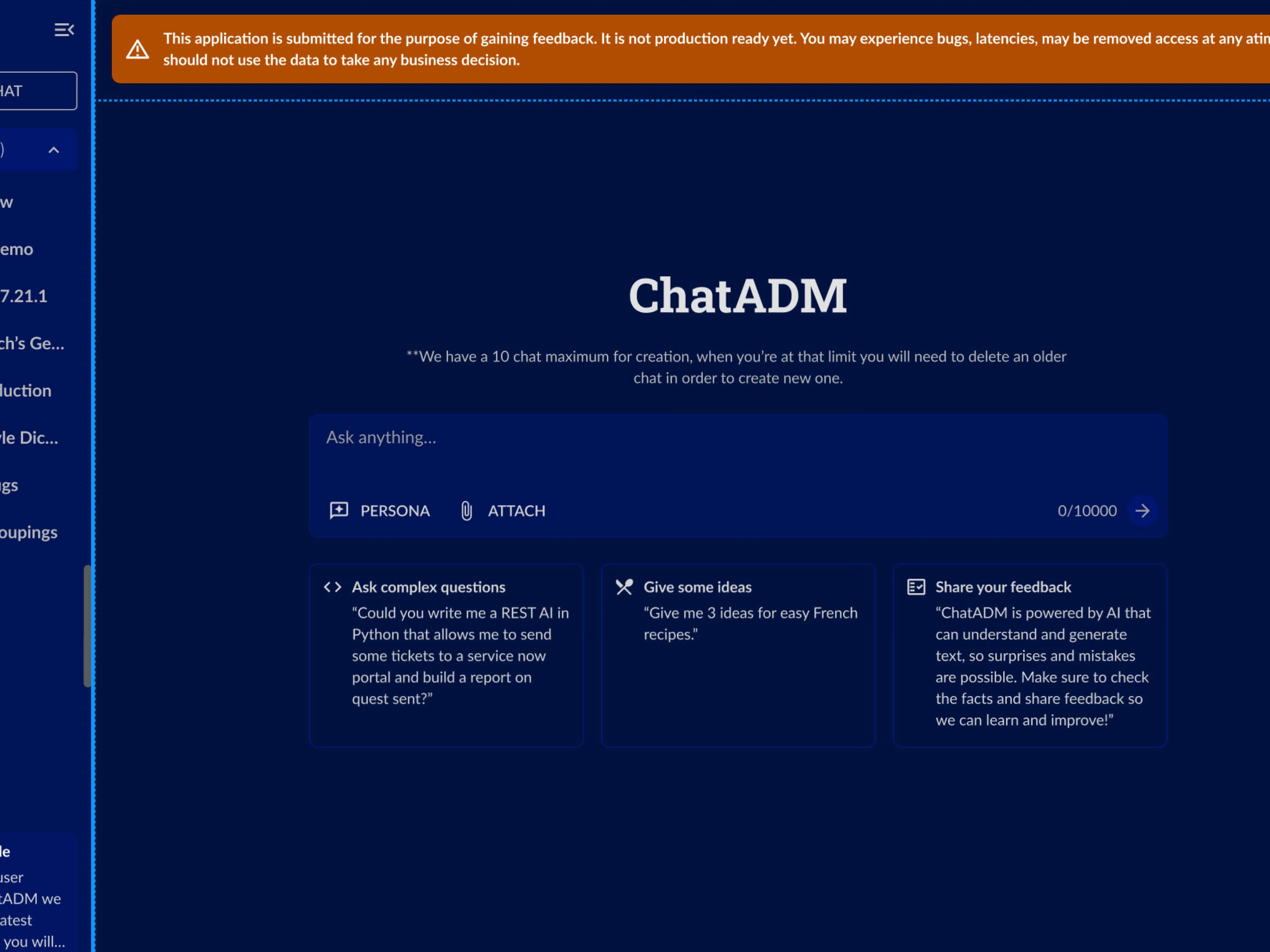
Refining the design approach
Reduce cognitive load, surface traceability
Iterations emphasized scannability and explainability.
- Message anatomy: Clearly separated user vs. assistant blocks; inline citations and “copied” feedback.
- Context clarity: Thread name, system prompt badge, and last updated metadata within reach.
- Theme polish: Harmonized Light/Dark tokens; ensured AA contrast; consistent elevation & spacing scale.
- Empty states: Task cards tuned to most frequent actions; microcopy revised for warm, directive tone.

Final design deliverables and key features
The experience, distilled

Project impact and user feedback
Early signals from pilot
In pilot, usage and feedback pointed to a strong product-market fit for internal workflows.
• Clear demand for file upload & document QA (5/10 daily, 4/10 weekly interest)
• Users praised guardrails (Code of Conduct / update notices) and the calm, predictable layout
• Dark & light themes improved accessibility and adoption across teams
• Research cadence + system components accelerated iteration and stakeholder buy-in
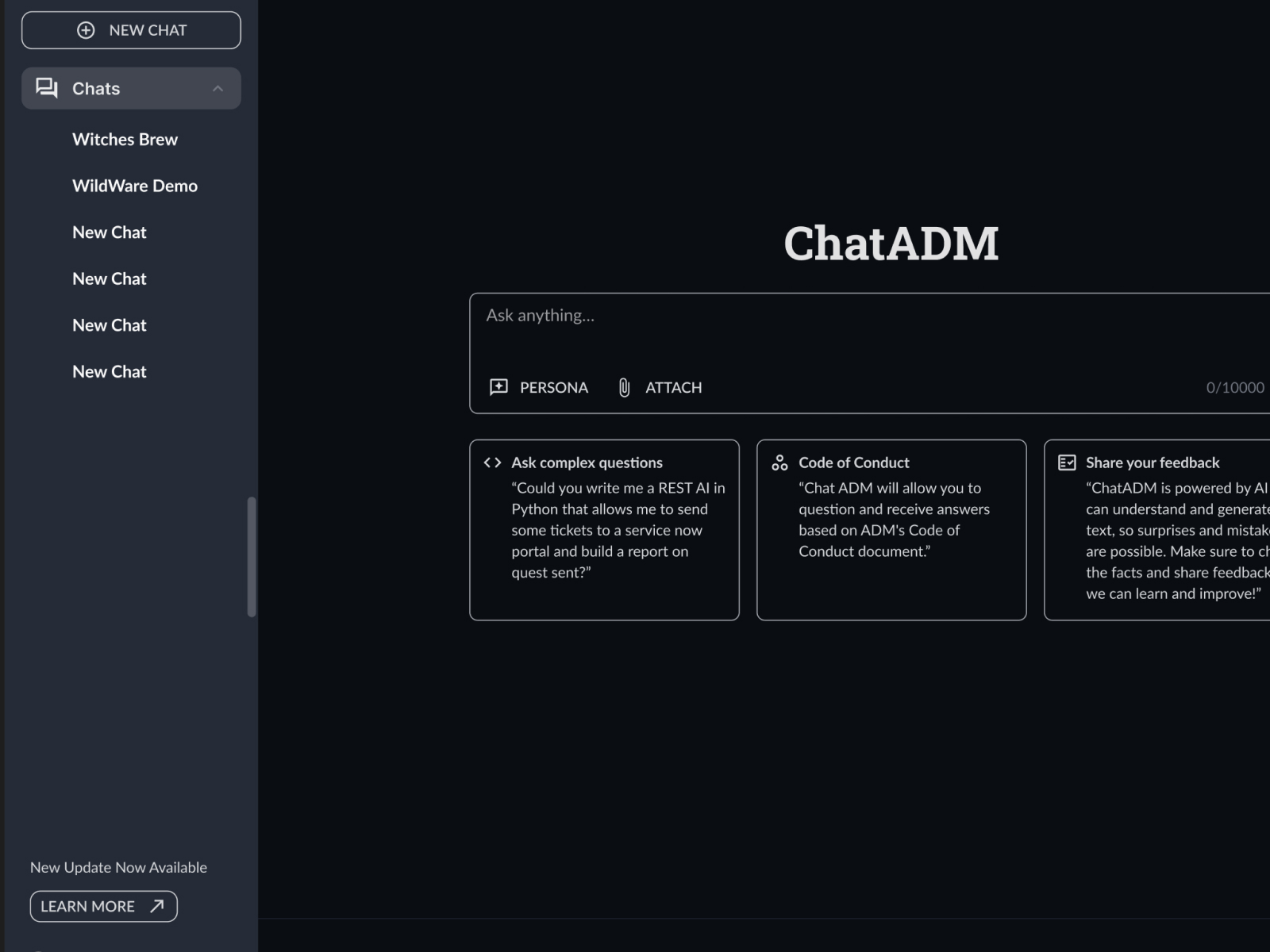
Explore more design work
Interested in seeing how design can transform digital experiences? Check out more case studies showcasing innovative UX solutions

